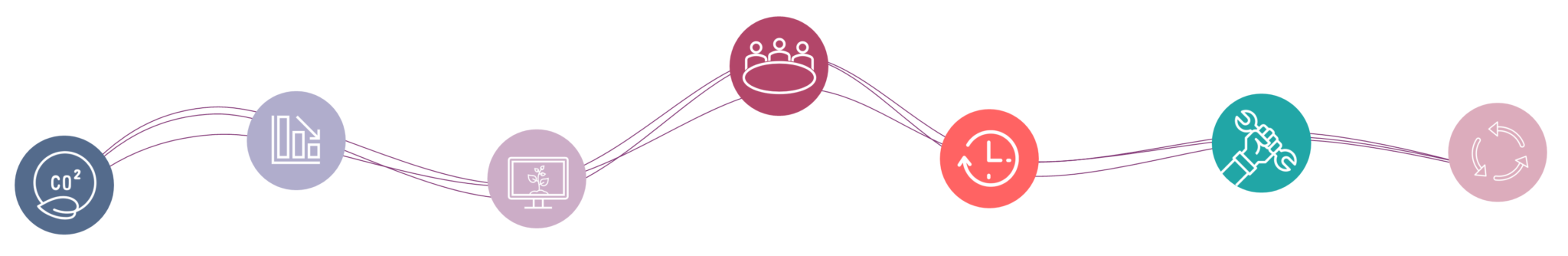At the beginning of March 2023, ADEME and ARCEP shared with the French government the results of their prospective study on the environmental footprint of digital technology in France by 2030 and 2050. They analyze the environmental impact of digital technology in France, and identify the levers of action to be implemented to reduce it.
User terminals have a particularly large (and often little known) environmental footprint. Also known as the Digital Workplace, these are computers, smartphones, screens, printers… How to optimize the management of their life cycle?
Wavestone shares its 7 golden rules for a more sustainable Digital Workplace!
There is an urgent need to manage employees' digital equipment in a sustainable way
The impact of the digital sector on the environment is not neutral. According to the first part of a joint ADEME/ARCEP study in 2022, it represents between 3 and 4% of global greenhouse gas emissions.
In France, it is:
2.5%
of greenhouse gas emissions in 2022
6.7%
potentially in 2040, an increase of +60%
If the collective imagination wants data centers to be the most polluting equipment, it is the user terminals (computers, smartphones, screens, printers…), which are the worst in terms of digital sobriety. They represent between 65% and 90% of the digital carbon footprint.
This can be explained by:
- Their frequent renewal: average lifespan of 5 years in companies1
- Over-equipment: approximately 34 billion for 4.1 billion users according to GreenIT.fr
The manufacturing phase is particularly problematic, notably due to it requiring the extraction of many raw materials. For companies with thousands of computers, it is becoming urgent to manage them in a sustainable way: extending their lifespan, reusing them, streamlining their numbers, etc.
1 Focus on the lifespan of Wavestone’s equipment: laptops and desktops, monitors, smartphones and landline phones, tablets and printers
Current technical and psychological obsolescence and supply of IT equipment are an obstacle to a sustainable Digital Workplace
Unlike our personal equipment, which we can decide to make last longer, extending the lifespan of equipment in the workplace involves major challenges.
First of all, we can mention technical and psychological obsolescence:
- On the one hand, software and applications are becoming more and more power- and memory-intensive, requiring frequent hardware upgrades.
- On the other hand, the regular release of new models encourages the purchase of more modern equipment, while the old ones are still functional. Companies play on the idea of modernity created by frequently upgraded computer equipment to attract the younger generation.
Their product offering must also evolve: the equipment was not necessarily designed to have a lifespan extended to 7 or 8 years. In particular, companies are faced with limitations in terms of:
- Warranty periods
- Availability of spare parts
- Skills and resources of IT support teams needed for equipment repair
As a result, they tend to replace their equipment before they are confronted with breakdown or breakage problems, thus avoiding technical and financial inconvenience.
The business model of manufacturers is also questioned here: how can you maintain profitability while proposing more durable products that would risk decreasing the quantities sold?
Faced with these challenges, how can you optimize your organization’s end-user device life cycle management?
The 7 golden rules for a sustainable Digital Workplace
No. 1 - Carefully measure the carbon footprint of IT equipment
The first step is to clearly identify the various emission sources to define objectives and a real carbon footprint reduction trajectory.
As the exercise of collecting and consolidating inventories is often time-consuming, it is important to have tools to automate it and make it sustainable. Today, we are witnessing the emergence of numerous tools made specifically to measure and optimize the carbon footprint of the digital work environment: MyITFootprint by Aguaro, Greenmetrics, Rzilient, etc.
This measurement is a mandatory starting point to prioritize the most impactful actions and to quantify the associated carbon gains.
No. 2 - Share and streamline the number of assets
The volume of equipment plays a decisive role in the carbon footprint. We regularly see a number of devices that is much higher than the number of employees. In addition, the COVID period has seen an explosion in the number of devices, especially screens in the office with flex-office work positions and telecommuting.
To remedy this, the first step is to streamline the number of devices by avoiding double (or even triple) provisioning. A simple rule of 1 piece of equipment per employee allows to limit their volume in the long term.
Another area to optimize is the authorizing use of personal equipment for professional purposes (a practice known as BYOD – Bring Your Own Device) or to use company equipment for personal purposes. These policies are more easily applied to specific uses (service providers, field sales representatives, etc.), but are still difficult to implement for security reasons.
In addition, it is also recommended to study the use of virtual desktops (VDI – Virtual Desktop Infrastructure, SBC – Session Border Controller). This is the case of a player in the insurance sector who has equipped most of its service providers with virtual desktops. However, it is important to ensure that the carbon footprint of these solutions is not greater than that of the equipment they replace.
No. 3 - Implement a responsible IT purchasing policy
It is essential to involve the main IT suppliers in achieving carbon reduction objectives.
This involves raising awareness of the company’s decarbonization objectives and integrating responsible criteria into the various calls for tender. The aim here is to promote suppliers with mature CSR strategies and more eco-designed products that limit the carbon footprint in a sustainable way. This policy can, among other things, favor the purchase of reconditioned equipment and highlight committed suppliers.
Another equally great policy is not to renew equipment systematically and thus not to encourage a frantic race for new technologies.
Today, many companies include environmental criteria in their calls for tenders for the selection of computer equipment.
No. 4 - Adapt equipment to meet employee needs
Offer users equipment adapted to their needs. This means defining typical profiles who benefit from certain equipment: a developer does not have the same needs as an administrative user, for example. Similarly, not all employees necessarily need to receive a mouse, a keyboard, a headset, a backpack, etc. when they join the company.
This good practice helps limit the use of overly powerful models that could have a greater impact on the environment or avoid providing employees with equipment that would remain in their closet.
Making each person responsible and involving them in the approach by indicating the carbon weight of the models in the IT catalog also makes it possible to limit renewals and to orient new uses towards greater sobriety.
No. 5 - Increase the lifespan of equipment as much as possible
This is a flagship measure that directly reduces the carbon footprint by amortizing the carbon burden of manufacturing over a longer period of time.
It is essential to encourage employees to take care of their equipment and to make them aware of the positive carbon impact of this action. For your information, the average lifespan of a smartphone is a little over three years and that of a laptop is less than five years (focus on the lifespan of Wavestone equipment). Nevertheless, be careful not to explode the number of incidents generated by IT support and the quality perceived by users.
In terms of usage, power management tools can help reduce the power consumption of IT equipment, which can help extend battery life (which is often a problem area). These include using sleep modes, turning off devices when not in use, using low-power power supplies, and using equipment as much as possible when running on battery power without being connected to the mains.
N°6 - Repair IT equipment when possible
To avoid a systematic renewal and to accompany the extension of the lifespan of equipment, being able to repair becomes necessary. As this skill has been lost within companies, the aim is to recreate the technical capacity to repair components and replace defective parts.
The logistics around the repair can be complex: backup equipment will be needed to keep employees working and repairing in remote locations can increase costs. Partnerships with local repair specialists should be considered.
The reparability index implemented in France since 2021 by the AGEC law indicates the level of reparability of an equipment according to a score out of 10. Companies can use it to inform their decisions, even if for the moment not all equipment is concerned.
No. 7 - Systematically re-use equipment internally or with the help of a partner
If a piece of equipment is no longer adapted to the needs of an employee, it is not necessarily obsolete and so a person with different needs can continue to use it. As business applications evolve and become more and more power- and memory-intensive, some workstations that are still usable are no longer powerful enough to support the load. Therefore, they can be reused by another person within the company or be reused in an external entity.
It is also recommended to donate your equipment to a charity or identify a trusted partner to help give it a second life externally. Many stakeholders are present on the market to reuse, recondition or recycle computer equipment (Olinn, Atf Gaia, AFB, Ateliers du Bocage etc.) It is a question of finding the one that suits the needs of the company. However, make sure to systematically and completely delete company data to avoid any information leakage.
It remains to set an objective concerning the reconditioning and to establish a follow-up with this new supplier. Accessories (headsets, keyboards, mice) are more difficult to reuse, but offers are starting to appear on the market, including in these segments.
The market and regulations are evolving and offering new opportunities
Today, public and private players are mobilizing to reduce the environmental footprint of digital technology. French and European laws and regulations aim, for example, to encourage the purchase of reconditioned equipment, as well as the reuse and recycling of digital equipment. For their part, equipment manufacturers are increasingly involved in proposing more sustainable offers, driven by growing customer demand. Finally, this quest for sustainability also represents opportunities for financial gain.
IT decision-makers can already act at their level to limit over-consumption and to enter into a sustainability logic. To achieve this, it is essential to give meaning by involving employees and raising their awareness.